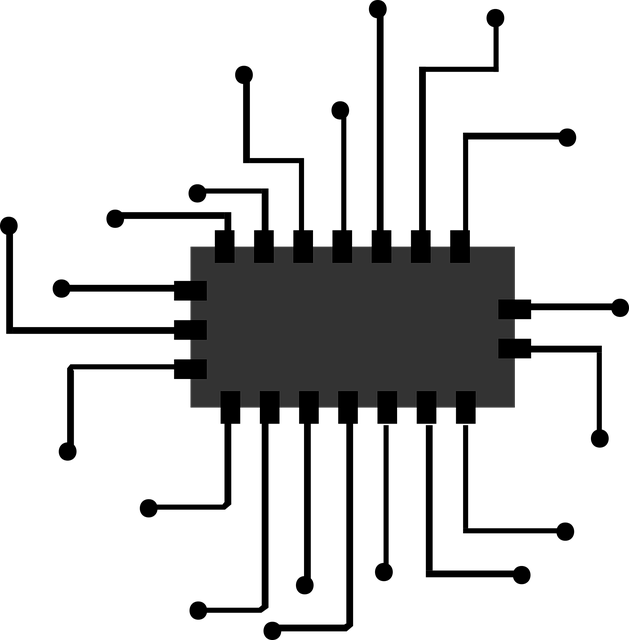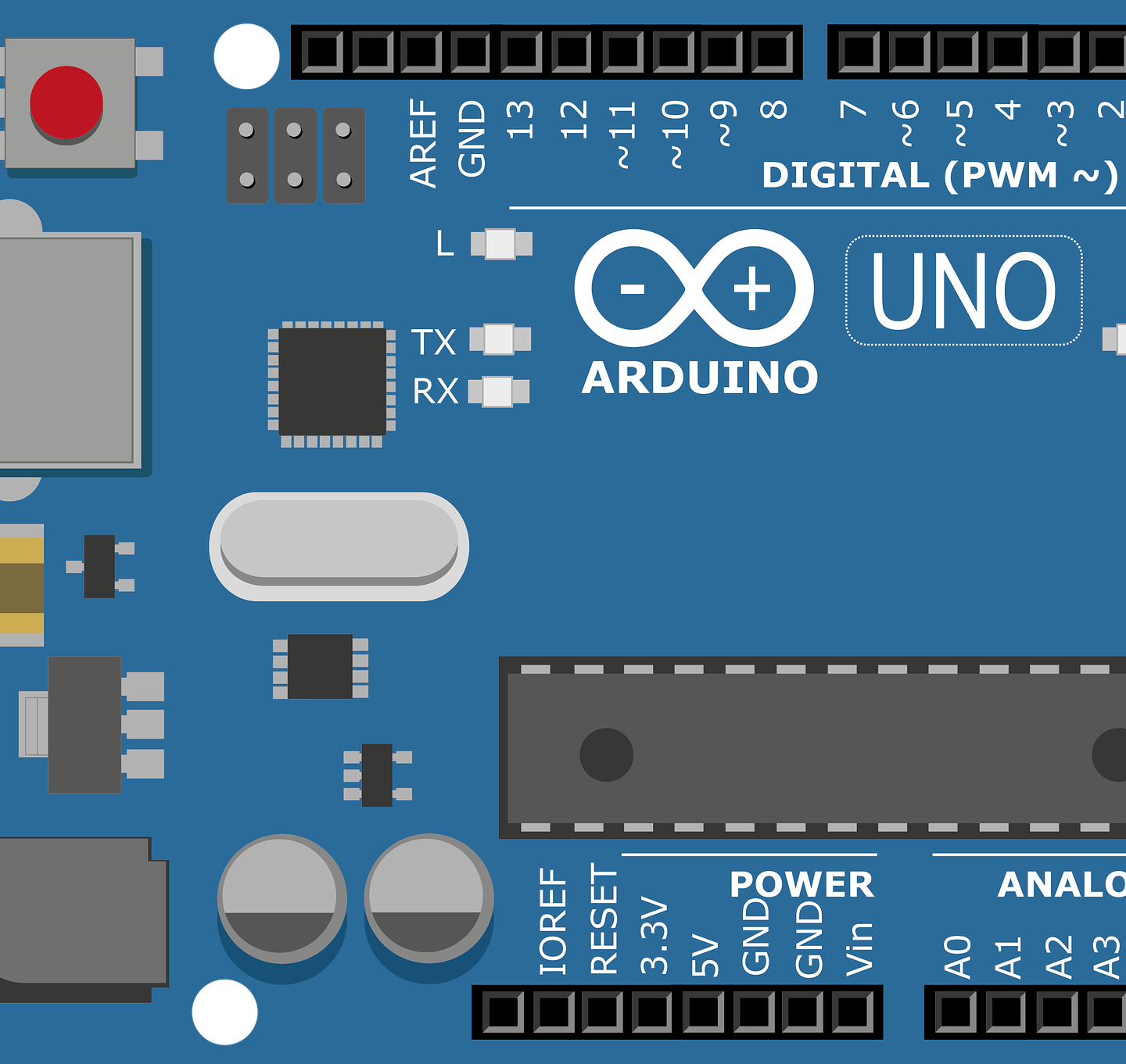Arduino – switching loads
Hello again. We talked in the last posts about turning outputs on and off and how that enables the Arduino to interact with the environment by switching loads on and off. So, in this post I will address how exactly that interaction will happen and I hope I will clear …